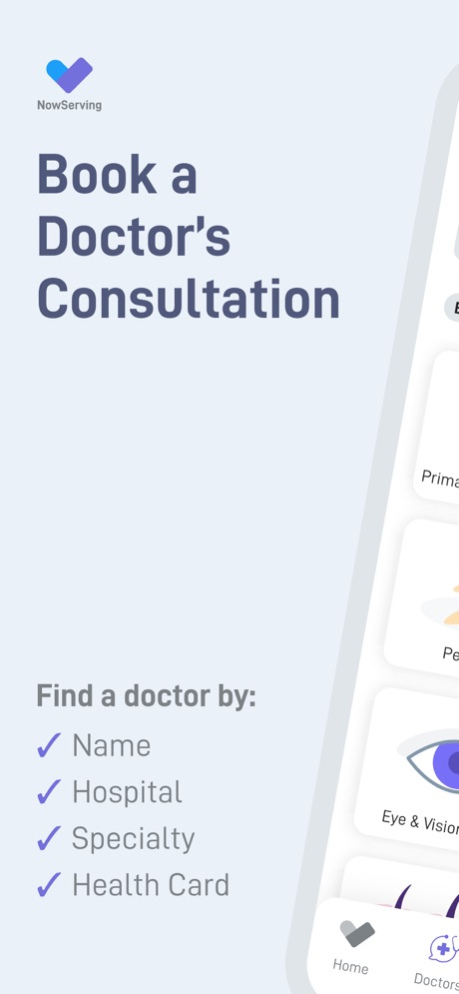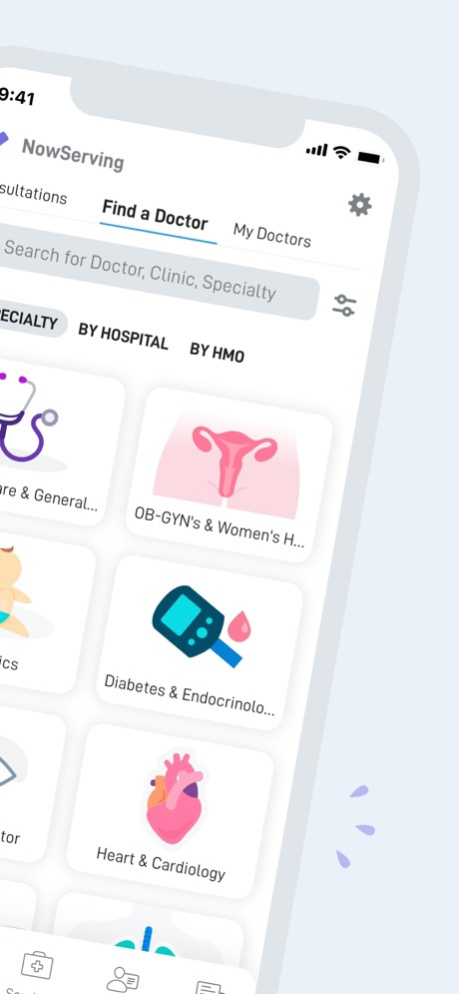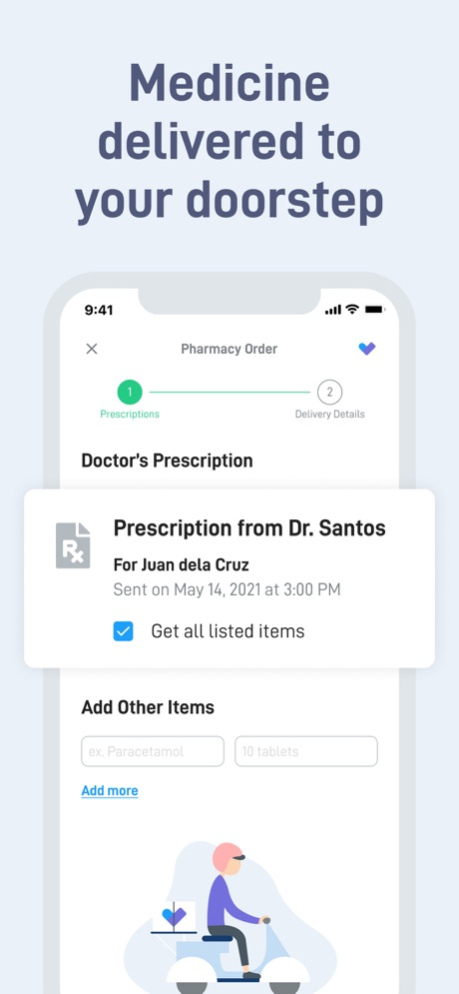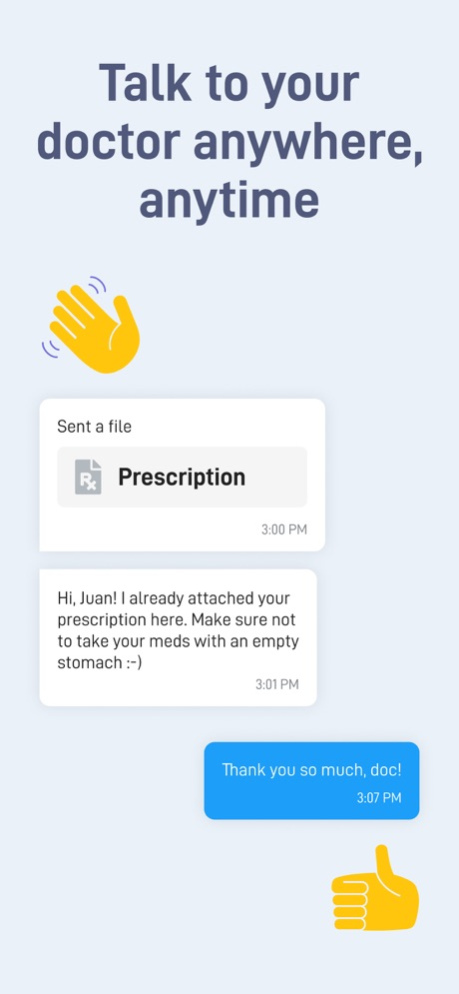Version History
Here you can find the changelog of NowServing by SeriousMD since it was posted on our website on 2022-03-15.
The latest version is 9.1.0 and it was updated on soft112.com on 19 April, 2024.
See below the changes in each version:
version 9.1.0
posted on 2024-03-04
Mar 4, 2024
Version 9.1.0
We've put together all the things that we've learned the past months and implemented an updated design for the NowServing app. The goal is to improve your overall experience and make things easier for you to find.
In this update:
* Enhanced design to help you navigate and find what you need faster
* Easily find new doctors and book a schedule with them
* A dedicated Services area to help you easily order medicines online or submit a lab test with Hi-Precision
* A revamped Files area to better show you all the documents that you have received from your doctor
* An all new Messages area to keep track of your conversation with your doctor
------------------------
We're working hard each and every day to bring out new improvements to the app.
If you notice your screen turn white for a second when you start the NowServing app, that means there's another new update that has been downloaded.
Please continue to support NowServing, share the word, tell your friends and family.
1. Tell your friends and even doctors about us
2. Please leave us a review here on the App Store
Every little help counts.
It won’t take more than 1 minute. Take care and stay safe!
version 9.0.2
posted on 2024-02-27
Feb 27, 2024
Version 9.0.2
We've put together all the things that we've learned the past months and implemented an updated design for the NowServing app. The goal is to improve your overall experience and make things easier for you to find.
In this update:
* Enhanced design to help you navigate and find what you need faster
* Easily find new doctors and book a schedule with them
* A dedicated Services area to help you easily order medicines online or submit a lab test with Hi-Precision
* A revamped Files area to better show you all the documents that you have received from your doctor
* An all new Messages area to keep track of your conversation with your doctor
------------------------
We're working hard each and every day to bring out new improvements to the app.
If you notice your screen turn white for a second when you start the NowServing app, that means there's another new update that has been downloaded.
Please continue to support NowServing, share the word, tell your friends and family.
1. Tell your friends and even doctors about us
2. Please leave us a review here on the App Store
Every little help counts.
It won’t take more than 1 minute. Take care and stay safe!
version 8.2.1
posted on 2024-01-15
Jan 15, 2024
Version 8.2.1
We've put together all the things that we've learned the past months and implemented an updated design for the NowServing app. The goal is to improve your overall experience and make things easier for you to find.
In this update:
* Enhanced design to help you navigate and find what you need faster
* Easily find new doctors and book a schedule with them
* A dedicated Services area to help you easily order medicines online or submit a lab test with Hi-Precision
* A revamped Files area to better show you all the documents that you have received from your doctor
* An all new Messages area to keep track of your conversation with your doctor
------------------------
We're working hard each and every day to bring out new improvements to the app.
If you notice your screen turn white for a second when you start the NowServing app, that means there's another new update that has been downloaded.
Please continue to support NowServing, share the word, tell your friends and family.
1. Tell your friends and even doctors about us
2. Please leave us a review here on the App Store
Every little help counts.
It won’t take more than 1 minute. Take care and stay safe!
version 8.2.0
posted on 2023-12-12
Dec 12, 2023
Version 8.2.0
We've put together all the things that we've learned the past months and implemented an updated design for the NowServing app. The goal is to improve your overall experience and make things easier for you to find.
In this update:
* Enhanced design to help you navigate and find what you need faster
* Easily find new doctors and book a schedule with them
* A dedicated Services area to help you easily order medicines online or submit a lab test with Hi-Precision
* A revamped Files area to better show you all the documents that you have received from your doctor
* An all new Messages area to keep track of your conversation with your doctor
------------------------
We're working hard each and every day to bring out new improvements to the app.
If you notice your screen turn white for a second when you start the NowServing app, that means there's another new update that has been downloaded.
Please continue to support NowServing, share the word, tell your friends and family.
1. Tell your friends and even doctors about us
2. Please leave us a review here on the App Store
Every little help counts.
It won’t take more than 1 minute. Take care and stay safe!
version 8.1.0
posted on 2023-09-19
Sep 19, 2023
Version 8.1.0
We've put together all the things that we've learned the past months and implemented an updated design for the NowServing app. The goal is to improve your overall experience and make things easier for you to find.
In this update:
* Enhanced design to help you navigate and find what you need faster
* Easily find new doctors and book a schedule with them
* A dedicated Services area to help you easily order medicines online or submit a lab test with Hi-Precision
* A revamped Files area to better show you all the documents that you have received from your doctor
* An all new Messages area to keep track of your conversation with your doctor
------------------------
We're working hard each and every day to bring out new improvements to the app.
If you notice your screen turn white for a second when you start the NowServing app, that means there's another new update that has been downloaded.
Please continue to support NowServing, share the word, tell your friends and family.
1. Tell your friends and even doctors about us
2. Please leave us a review here on the App Store
Every little help counts.
It won’t take more than 1 minute. Take care and stay safe!
version 8.0.2
posted on 2023-06-27
Jun 27, 2023
Version 8.0.2
We've put together all the things that we've learned the past months and implemented an updated design for the NowServing app. The goal is to improve your overall experience and make things easier for you to find.
In this update:
* Enhanced design to help you navigate and find what you need faster
* Easily find new doctors and book a schedule with them
* A dedicated Services area to help you easily order medicines online or submit a lab test with Hi-Precision
* A revamped Files area to better show you all the documents that you have received from your doctor
* An all new Messages area to keep track of your conversation with your doctor
------------------------
We're working hard each and every day to bring out new improvements to the app.
If you notice your screen turn white for a second when you start the NowServing app, that means there's another new update that has been downloaded.
Please continue to support NowServing, share the word, tell your friends and family.
1. Tell your friends and even doctors about us
2. Please leave us a review here on the App Store
Every little help counts.
It won’t take more than 1 minute. Take care and stay safe!
version 8.0.1
posted on 2023-02-21
Feb 21, 2023
Version 8.0.1
We've put together all the things that we've learned the past months and implemented an updated design for the NowServing app. The goal is to improve your overall experience and make things easier for you to find.
In this update:
* Enhanced design to help you navigate and find what you need faster
* Easily find new doctors and book a schedule with them
* A dedicated Services area to help you easily order medicines online or submit a lab test with Hi-Precision
* A revamped Files area to better show you all the documents that you have received from your doctor
* An all new Messages area to keep track of your conversation with your doctor
------------------------
We're working hard each and every day to bring out new improvements to the app.
If you notice your screen turn white for a second when you start the NowServing app, that means there's another new update that has been downloaded.
Please continue to support NowServing, share the word, tell your friends and family.
1. Tell your friends and even doctors about us
2. Please leave us a review here on the App Store
Every little help counts.
It won’t take more than 1 minute. Take care and stay safe!
version 7.7.0
posted on 2022-06-20
Jun 20, 2022 Version 7.7.0
We've put together all the things that we've learned the past months and implemented an updated design for the NowServing app. The goal is to improve your overall experience and make things easier for you to find.
In this update:
* Enhanced design to help you navigate and find what you need faster
* Easily find new doctors and book a schedule with them
* A dedicated Services area to help you easily order medicines online or submit a lab test with Hi-Precision
* A revamped Files area to better show you all the documents that you have received from your doctor
* An all new Messages area to keep track of your conversation with your doctor
------------------------
We're working hard each and every day to bring out new improvements to the app.
If you notice your screen turn white for a second when you start the NowServing app, that means there's another new update that has been downloaded.
Please continue to support NowServing, share the word, tell your friends and family.
1. Tell your friends and even doctors about us
2. Please leave us a review here on the App Store
Every little help counts.
It won’t take more than 1 minute. Take care and stay safe!
version 7.5.0
posted on 2022-04-07
Apr 7, 2022 Version 7.5.0
We've put together all the things that we've learned the past months and implemented an updated design for the NowServing app. The goal is to improve your overall experience and make things easier for you to find.
In this update:
* Enhanced design to help you navigate and find what you need faster
* Easily find new doctors and book a schedule with them
* A dedicated Services area to help you easily order medicines online or submit a lab test with Hi-Precision
* A revamped Files area to better show you all the documents that you have received from your doctor
* An all new Messages area to keep track of your conversation with your doctor
------------------------
We're working hard each and every day to bring out new improvements to the app.
If you notice your screen turn white for a second when you start the NowServing app, that means there's another new update that has been downloaded.
Please continue to support NowServing, share the word, tell your friends and family.
1. Tell your friends and even doctors about us
2. Please leave us a review here on the App Store
Every little help counts.
It won’t take more than 1 minute. Take care and stay safe!
version 7.4.0
posted on 2022-03-18
Mar 18, 2022 Version 7.4.0
We've put together all the things that we've learned the past months and implemented an updated design for the NowServing app. The goal is to improve your overall experience and make things easier for you to find.
In this update:
* Enhanced design to help you navigate and find what you need faster
* Easily find new doctors and book a schedule with them
* A dedicated Services area to help you easily order medicines online or submit a lab test with Hi-Precision
* A revamped Files area to better show you all the documents that you have received from your doctor
* An all new Messages area to keep track of your conversation with your doctor
------------------------
We're working hard each and every day to bring out new improvements to the app.
If you notice your screen turn white for a second when you start the NowServing app, that means there's another new update that has been downloaded.
Please continue to support NowServing, share the word, tell your friends and family.
1. Tell your friends and even doctors about us
2. Please leave us a review here on the App Store
Every little help counts.
It won’t take more than 1 minute. Take care and stay safe!
version 7.3.0
posted on 2022-02-02
Feb 2, 2022 Version 7.3.0
We've put together all the things that we've learned the past months and implemented an updated design for the NowServing app. The goal is to improve your overall experience and make things easier for you to find.
In this update:
* Enhanced design to help you navigate and find what you need faster
* Easily find new doctors and book a schedule with them
* A dedicated Services area to help you easily order medicines online or submit a lab test with Hi-Precision
* A revamped Files area to better show you all the documents that you have received from your doctor
* An all new Messages area to keep track of your conversation with your doctor
------------------------
We're working hard each and every day to bring out new improvements to the app.
If you notice your screen turn white for a second when you start the NowServing app, that means there's another new update that has been downloaded.
Please continue to support NowServing, share the word, tell your friends and family.
1. Tell your friends and even doctors about us
2. Please leave us a review here on the App Store
Every little help counts.
It won’t take more than 1 minute. Take care and stay safe!